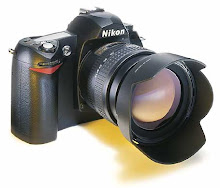Know your camera well before started shooting using it.
You have purchased a camera now, happily you open the packing and take the camera out and try to click around. It's a common mistake people does. You see every company gives a USER MANUAL with their products, have you ever seen it before or even after using your new camera?
As we have seen already that every model is different from rest by addition or removal of features. As well there are many adjustment done in already available settings with every new release of product. Have you ever seen the version of your camera software? What does that suggest? Though you already had a camera and handling it with comfort this new camera is different and needs your attention in knowing it well before actual use.
If you go through the user manual many of your confusions and misconceptions will get cleared and you can take better pictures with your camera. As well reading the manual will let you know the exact conditions and use of your camera. This will definitely reduce the maintenance of your camera.
What are the things you should look in the user manual:
- Different buttons provided on your camera and their use: There are so many buttons on the body of camera eg. On/Off, zoom in/out, mode selection, menu button etc. Every button has some functionality associated to it and there are several consequences. For instance, if you zoom in on an object the monitor will show a zoom range. There are two colors shown in the range box white and yellow.
"W" section is for optical zoom and "T" is for digital. Once you enter digital zoom monitor will show it in digital section and this will cause your image distort digitally.
- The manual will educate you with all of the functions provided in your camera and their usage. Generally auto and semi-auto cameras come with so many preset modes like sunset, beach, landscape, fireworks etc. Understand these modes and remember when you set these modes on camera overwrite manual settings for exposure, WB, flash and uses its own calculated settings.
- Most importantly your manual tells about right usage of battery, recharge and memory card insertion etc. These things need to be handled carefully, they will directly affect the life and maintenance of your camera.
- Check out the places for various settings like WB measurement, exposure setting, self timer. It will help you in making faster adjustment at times.
- There are so many settings with flash as well like red eye reduction, flash on, flash off, auto flash etc. These settings changes the way flash fills the frame. Use it specifically as the flash is the most battery consumable element in photography. If you use flash unnecessary it will require you to charge your batteries earlier than expected.
- There is another element which draws your batteries power quickly and it is the monitor. Many people neglect the monitor turned on when they are setting up for photo or when just looking around for a frame. Better you turn it off when not required and turn on just before taking the photo (point and shoot cameras doesn't allow separate monitor off button, there you need to switch off the camera). You can set the monitor to turn off automatically after certain time interval eg. 30 sec, 1 minute etc. This feature will surely help you taking more pictures in same battery life.
- You can find good information about the photo transfer from camera to PC or view them on TV using cables provided along with. You need to select appropriate medium of connection in your camera and then connect it to PC. There are two ways to connect and transfer your photos from camera to PC
- Connect as "Mass Storage" Which allows you to connect to your PC through USB slot and copy paste the image folder or files on desired location in the PC.
- Through interface provided by manufacturer. It typically allows several features right from simple transfer to burn the pictures to form image disks.
- It is more convenient to set your camera on Mass Storage mode as it won't require to install the interface software on every PC you connect your camera to. And even it is like simple file transfer from one directory to other.
- There is information about the firmware your camera is using and in case you need to confirm it for compatibility with your PC etc. Though almost all firmwares are supported by available PC motherboards.
- Manual also tells many does and don'ts about the camera. Grasp it correctly and use cameras properly to properly utilize your investments.
- You also need to clean your camera frequently or after using it in typical conditions like dust, seashores (check for any sand particle), Clean your camera with a clean cotton cloth. You can use a wet cloth or even use petroleum base liquids like petrol or kerosene which is a good solvent for carbon or dust.
- Also during shoots its good to check and clean the lenses. Many a times it is covered with small dust particles or thumb prints which spoils your end picture.
- Remember to keep your camera properly in restored position and if there is any cap provided for the lenses put it on. It will preserve the lenses from any scratches or dust particles during restore.
The concluding thing here to remember is know the features in your camera and get used to them so you can take nice and attractive picture using your camera.
Next time we shall see how to take good pictures. Till then keep clicking.....